12 Tests
12.1 Introduction
Test with "testthat"
Instead of writing a list of more or less informal test, we are going to use
the functions provide by "testthat".
12.2 Including Tests
You should make an honest effort to include tests in your package. This requires adding a subdirectory tests/. Inside this directory you have to include an .R script file testthat.R and a subdirectory called testthat/. More specifically:
- In the directory of the package, create a folder
"tests". - Inside the folder
tests/create another folder"testthat"; this is where you include R scripts containing the unit tests. - All the script files inside
testthat/should start with tha name test e.g.test-coin.R,test-toss.R, etc. - Inside the folder
testthat/, create an R scripttestthat.R
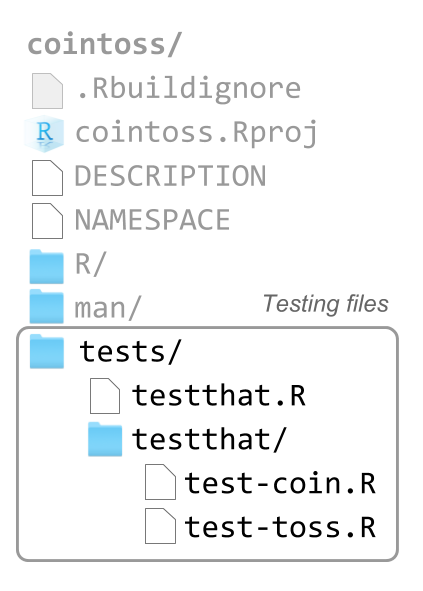
Figure 12.1: Structure of test files
12.3 Script testthat.R
The script testthat.R is just an auxiliary script. The content of this file is very minimalist, with three lines of code, something like this:
library(testthat)
library(cointoss)
test_check("cointoss")As you can tell, you simply load the package testthat, then load your package, and finally run test_check() on your package.
12.4 About "testthat"
"testthat" is one of the packages in R that helps you write tests for your functions. One of the main references is the paper testthat: Get Started with Testing by Hadley Wickham (see link below). This paper clearly describes the philosophy and workflow of "testthat". But keep in mind that since the introduction of the package, many more functions haven been added to it.
https://journal.r-project.org/archive/2011-1/RJournal_2011-1_Wickham.pdf
"testthat"provides a testing framework for R that is easy to learn and use"testthat"has a hierarchical structure made up of:- expectations
- tests
- contexts
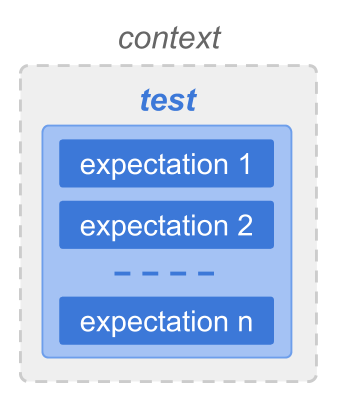
Figure 12.2: Conceptual test structure
- A context involves tests formed by groups of expectations
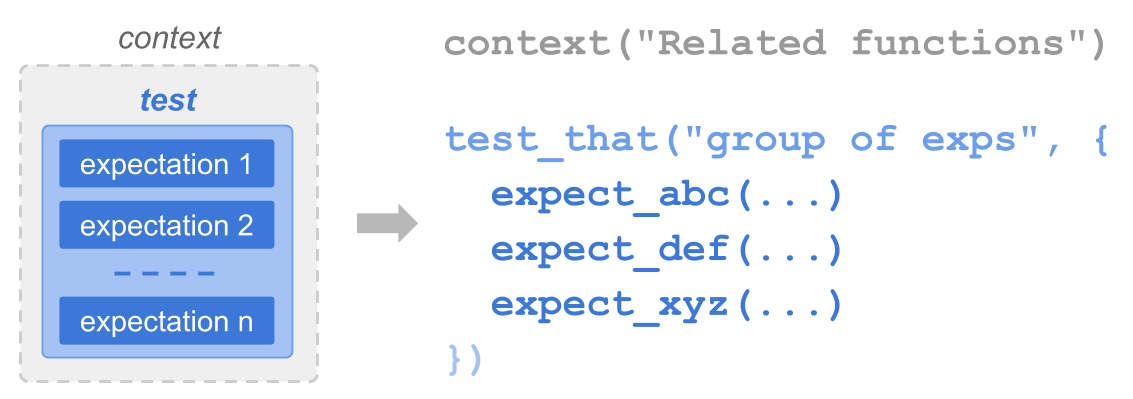
Figure 12.3: Abstract and functional representations
- Each test structure has associated functions:
expect_that()for expectationstest_that()for groups of testscontext()for contexts
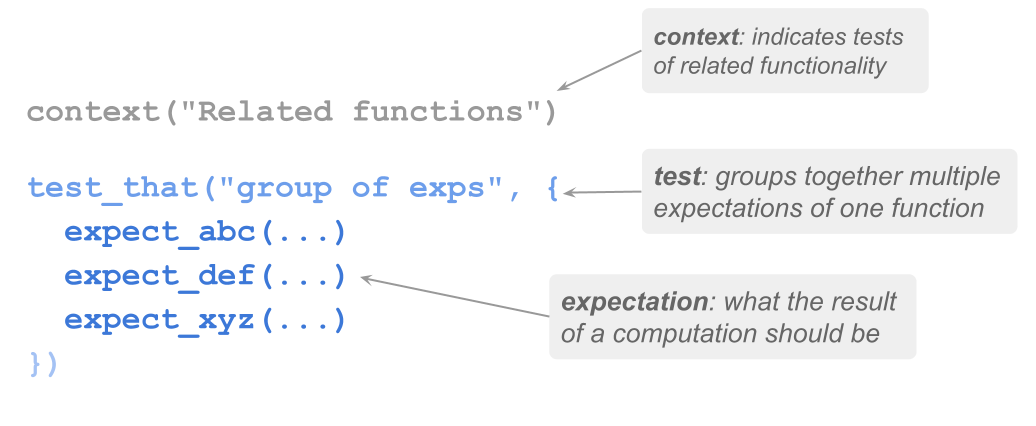
Figure 12.4: Description of testthat components
12.4.1 List of common expectation functions
| Function | Description |
|---|---|
expect_true(x) |
expects that x is TRUE |
expect_false(x) |
expects that x is FALSE |
expect_null(x) |
expects that x is NULL |
expect_type(x) |
expects that x is of type y |
expect_is(x, y) |
expects that x is of class y |
expect_length(x, y) |
expects that x is of length y |
expect_equal(x, y) |
expects that x is equal to y |
expect_equivalent(x, y) |
expects that x is equivalent to y |
expect_identical(x, y) |
expects that x is identical to y |
expect_lt(x, y) |
expects that x is less than y |
expect_gt(x, y) |
expects that x is greater than y |
expect_lte(x, y) |
expects that x is less than or equal to y |
expect_gte(x, y) |
expects that x is greater than or equal y |
expect_named(x) |
expects that x has names y |
expect_matches(x, y) |
expects that x matches y (regex) |
expect_message(x, y) |
expects that x gives message y |
expect_warning(x, y) |
expects that x gives warning y |
expect_error(x, y) |
expects that x throws error y |
12.4.2 Remarks
- Each testing file should contain a single
context()call that provides a brief description of its contents. - You can organize your tests any way that you like. But again, the two extremes are clearly bad (all tests in one file, one file per test). You need to find a happy medium that works for you. A good starting place is to have one file of tests for each complicated function.
To know more about testing a package with "testthat", see
r-pkgs: Testing.
Make a donation
If you find this resource useful, please consider making a one-time donation in any amount. Your support really matters.