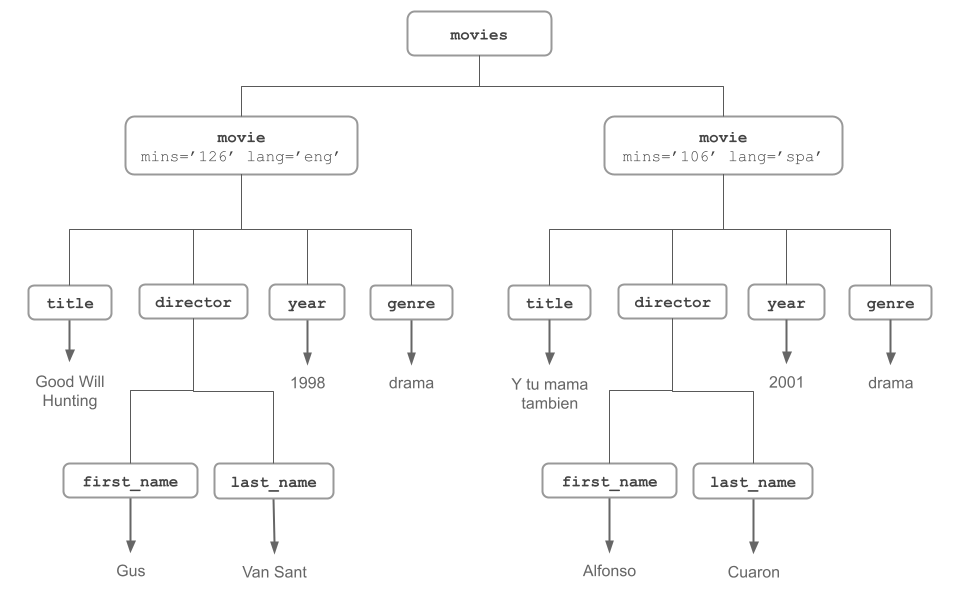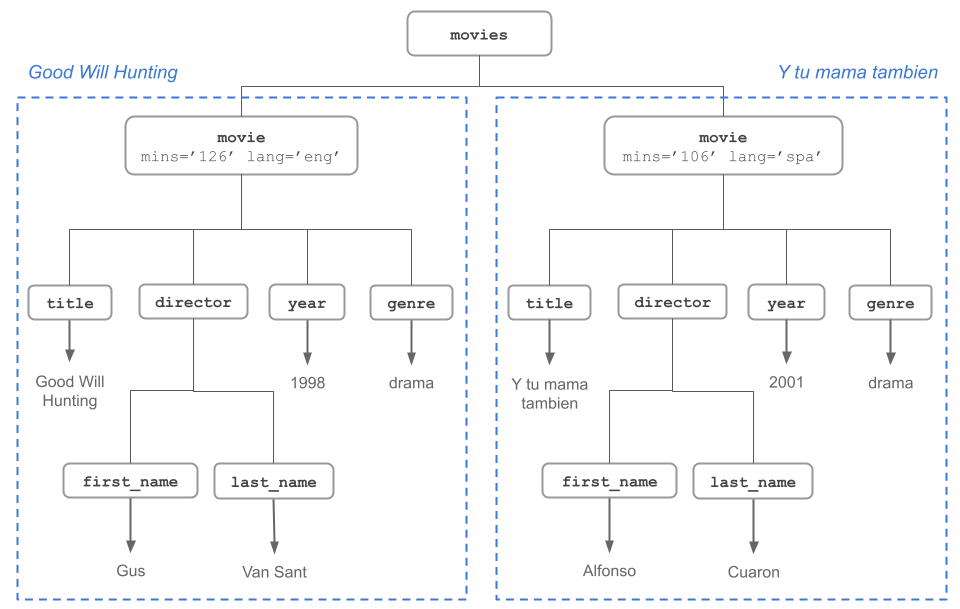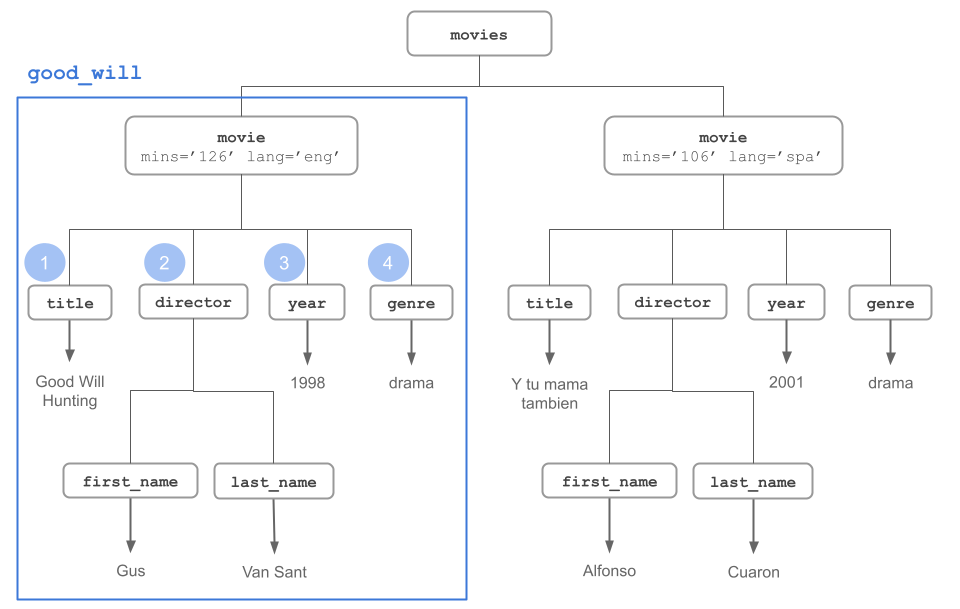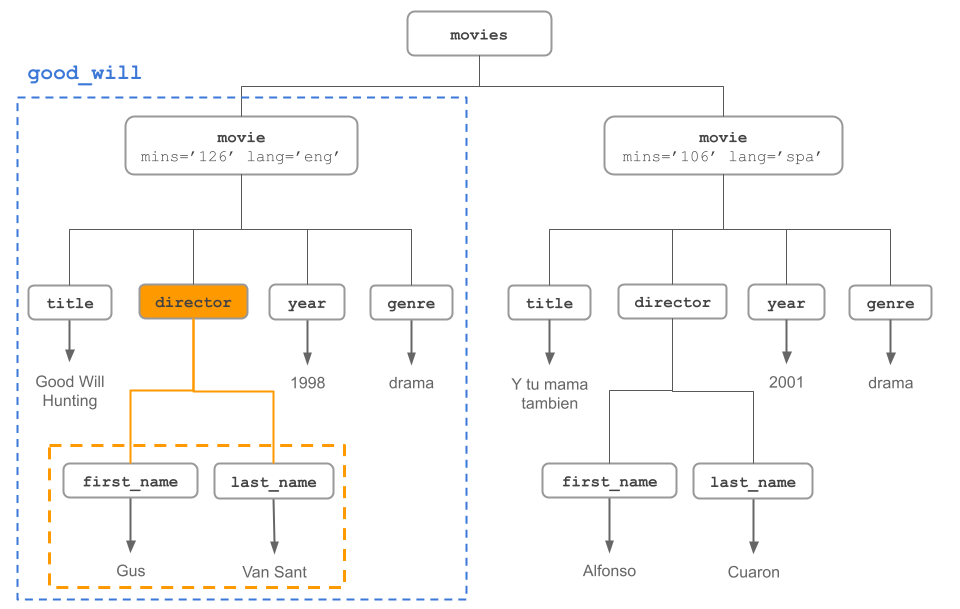5 Parsing XML
The goal of this chapter is to describe how we can parse XML content
with the R package xml2
You will need the following packages
We’ll cover a variety of situations you most likely will find yourself dealing with:
R package
"xml2"Navigating the XML tree structure
XPath expressions
5.1 What is parsing?
Getting data from the web often involves reading and processing content from XML and HTML documents. This is known as parsing.
The dictionary defines “parse” as:
analyze (a sentence) into its parts and describe their syntactic roles.
In regards to “computing”, parse has to do with:
analyze (a string or text) into logical syntactic components, typically in order to test conformability to a logical grammar.
an act of or the result obtained by parsing a string or a text.
According to Wikipedia, a parser is:
A parser is a software component that takes input data (frequently text) and builds a data structure —often some kind of parse tree, abstract syntax tree or other hierarchical structure— giving a structural representation of the input, checking for correct syntax in the process
5.2 R package "xml2"
The package "xml2" is designed for one major purpose, namely, to parse
XML and HTML content. Remember that HTML is one the countless XML dialects.
As of this writing, "xml2" has minimal functionality for writing
content in XML. Hadley Wickham has mentioned that he plans to add more functions
for writing XML. So it is possible that in the future, "xml2" integrates
more writing-XML functionality. Having said that, we will focus exclusively on
reading XML content.
We’ll cover 4 major types of tasks that we can perform with "xml2"
- parsing (ie reading) xml / html content
- obtaining descriptive information about parsed contents
- navigating the tree structure (i.e. accessing its components)
- querying and extracting data from parsed contents
5.2.1 Parsing Functions
There are two main parsing functions:
read_xml()read_html()
For XML files in general, you should use read_xml(). For HTML files, then
it’s better to use read_html() because it is more robust, and can handle
no well-formed HTML files, which are not uncommon to deal with in practice.
The main input for these reading functions is either a string, an R connection, or a raw vector.
The string can be either a path, a URL or literal xml. URL’s will be converted
into connections either using base::url() or, if installed, curl::curl().
Local paths ending in .gz, .bz2, .xz, .zip will be automatically uncompressed.
Both read_xml() and read_html() return an object of class "xml_document".
Let’s see an example. Consider one of the examples from the previous chapter, for instance some content in XML:
<movie mins="126" lang="en">
<title>Good Will Hunting</title>
<director>
<first_name>Gus</first_name>
<last_name>Van Sant</last_name>
</director>
<year>1998</year>
<genre>drama</genre>
</movie>For illustration purposes, let’s take the XML content, treating it as a single
character string, that we then pass to read_xml():
# toy example with xml string
movie <- read_xml(
"<movie>
<title>Good Will Hunting</title>
<director>
<first_name>Gus</first_name>
<last_name>Van Sant</last_name>
</director>
<year>1998</year>
<genre>drama</genre>
</movie>")
movie
#> {xml_document}
#> <movie>
#> [1] <title>Good Will Hunting</title>
#> [2] <director>\n <first_name>Gus</first_name>\n <last_name>Van Sant</last_n ...
#> [3] <year>1998</year>
#> [4] <genre>drama</genre>As we mention, the movie is an XML object:
This type of object has an internal structure in order to maintain the hierarchical tree-structure of any XML content.
5.3 Working with parsed documents
Having parsed an XML / HTML document, we can use 2 main functions to start working on the tree structure:
xml_root()gets access to the root node and its elementsxml_children()gets access to the children nodes of a given node
5.3.1 Example with a basic XML document
Here’s some content: a movie elements in XML syntax
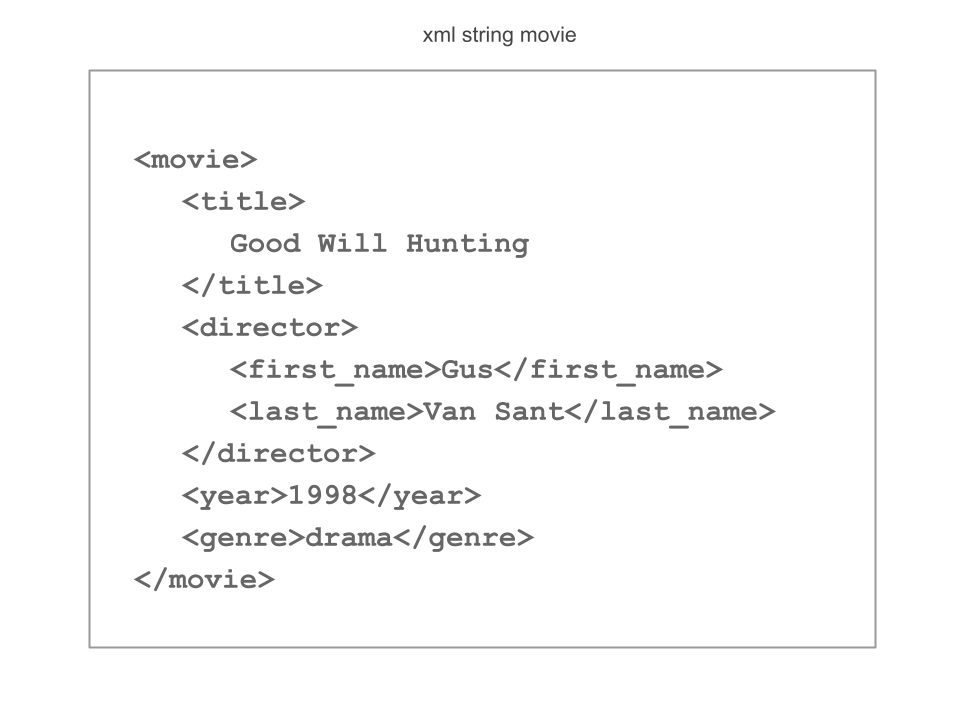
Figure 5.1: XML Movie
The following figure identifies the main nodes:
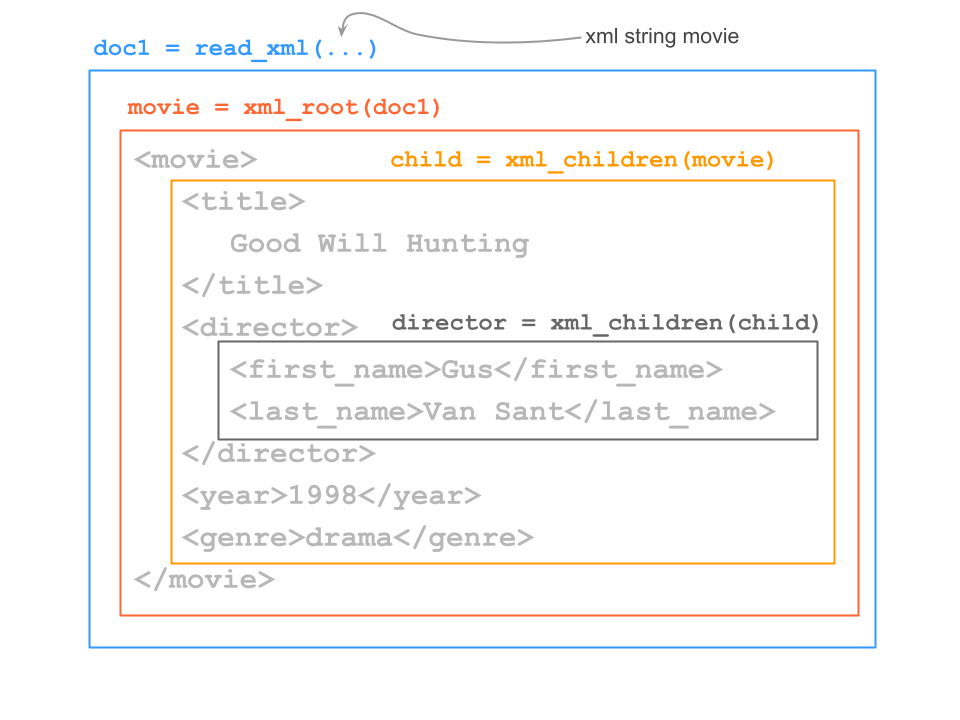
Figure 5.2: XML Movie nodes
Below is an abstract representation of an XML file, and its main nodes
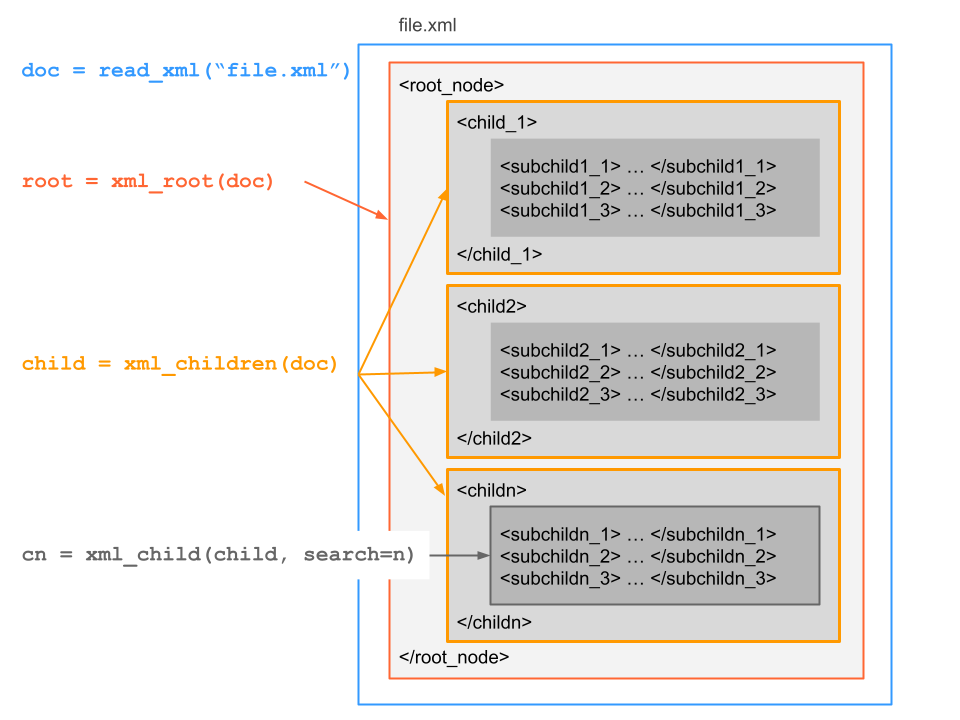
Figure 5.3: Functions of xml2
5.3.2 More Functions in "xml2"
In addition to xml_root() and xml_children(), there are other functions
to parse the various kinds of content within a given node.
Here’s a table with the main navigation functions. Keep in mind that the applicability of the functions depends on the class of objects we are working on.
| Function | Description |
|---|---|
xml_root() |
Returns root node |
xml_children() |
Returns children nodes |
xml_child() |
Returns specified children number |
xml_name() |
Returns name of a node |
xml_contents() |
Returns contents of a node |
xml_text() |
Returns text |
xml_length() |
Returns number of children nodes |
xml_parents() |
Returns set of parent nodes |
xml_siblings() |
Returns set of sibling nodes |