10) Story with Illustrations
This module is associated with the example The Illustrated Guide to a Ph.D.
The example in the above link is a Closeread story based on one of my favorite blog posts written by Matt Might: The illustrated guide to a Ph.D.
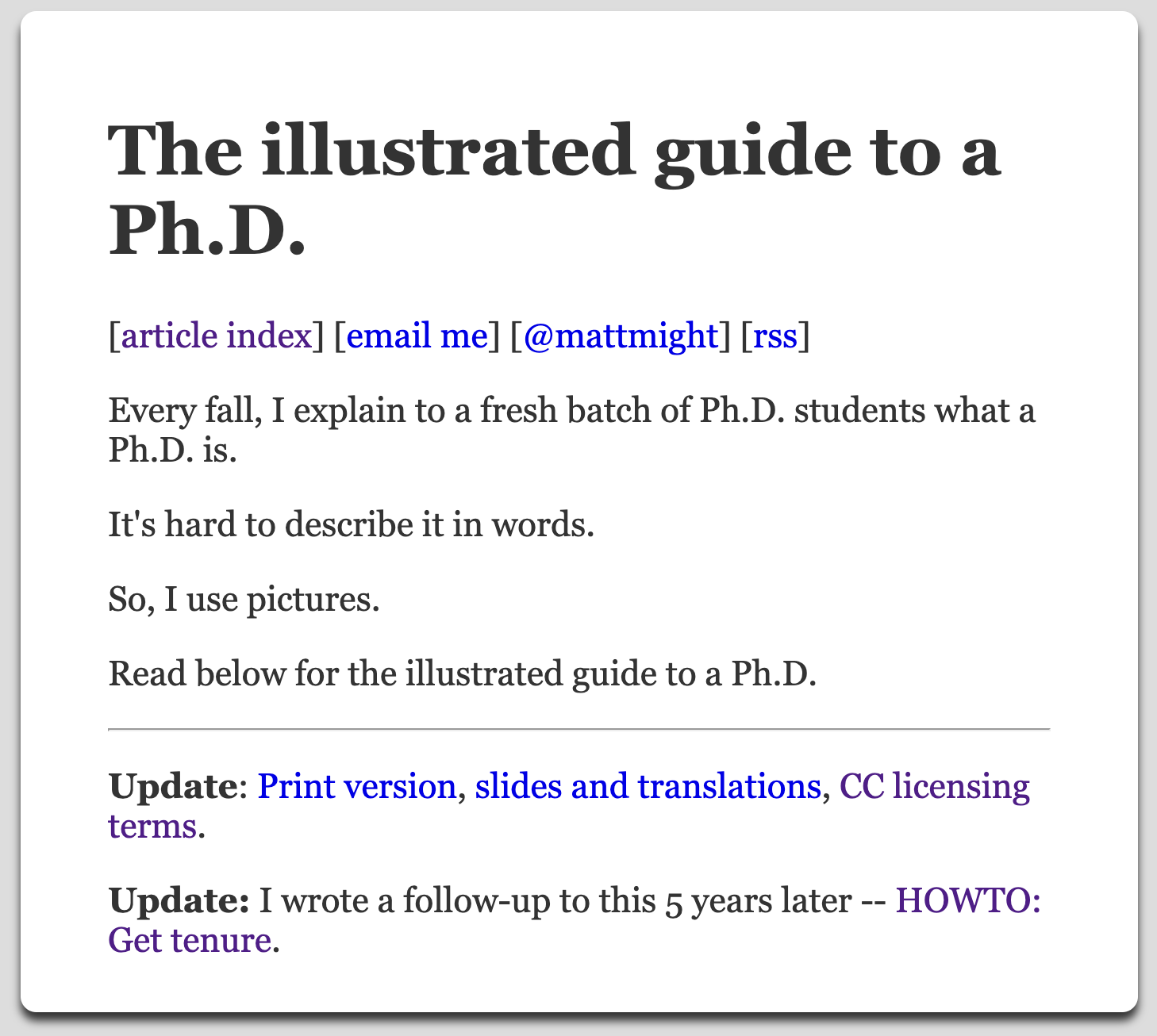
In the process of learning and experimenting with Closeread, I was looking for a simple, yet captivating, example of a story with a highly visual nature. And that’s when my brain, somewhat unexpectedly, was able to remember Matt’s illustrated guide to a Ph.D.
The original post is in the following link which, if you haven’t visited before, I highly encourage you to do it right now: matt.might.net/articles/phd-school-in-pictures/
The figure below doesn’t do justice to the actual aspect of Matt’s post, but I’m including it here so that you can have a bird’s eye view of the entire story.
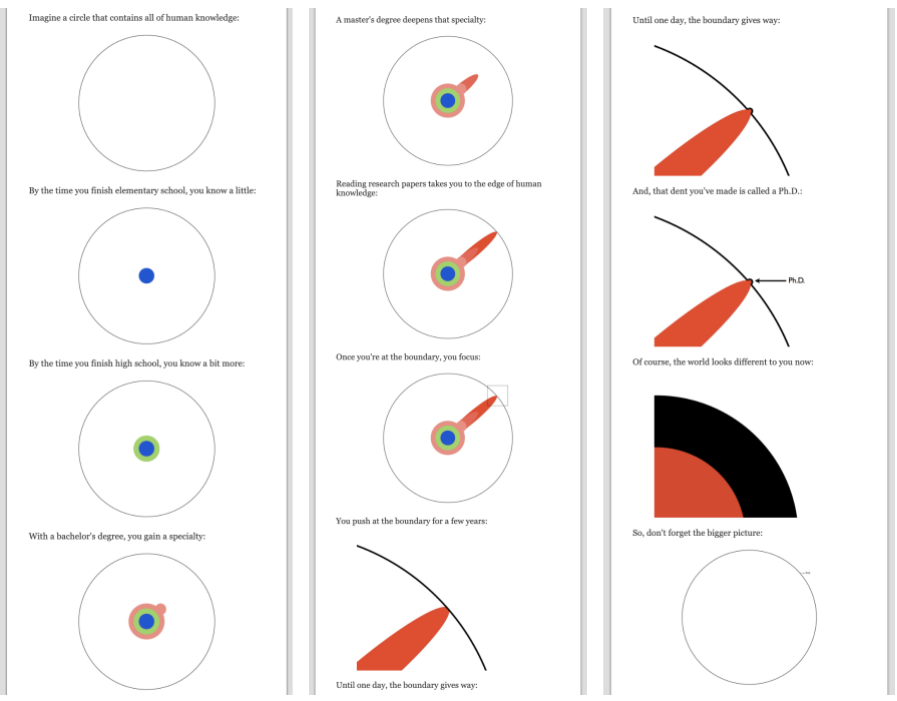
Notice how clean and neat this narrative is. As you can tell, the illustrated guide to a Ph.D. is a beautifully distilled series of 12 illustrations and sentences explaining what a Ph.D. is all about.
As soon as I went back to check Matt’s post, I knew immediately that this was a perfect fit to test Closeread’s features, and therefore I decided to clone it as my first Closeread proof-of-concept.
A Visual Story in 12 Images
Let me tell you a bit about my shameless cloning adventure. First, I downloaded the 12 images (i.e. the associated 12 JPG files) to the same directory of the qmd file that I used for this Closeread story.
Then I frenetically typed—meaning copied-and-pasted—the content of the story, and specified the structure of the closeread components (e.g. section, stickies, and triggers).
The content of the qmd file is fairly simple. Below is an excerpt of the closeread-section with the first four sentences, the first four triggers, and the corresponding first four stickies. As you can tell, each sticky involves a JPG image.
::::{.cr-section}
Imagine a circle that contains all of human knowledge. @cr-phd1
:::{#cr-phd1}

:::
By the time you finish elementary school, you know a little. @cr-phd2
:::{#cr-phd2}

:::
By the time you finish high school, you know a bit more. @cr-phd3
:::{#cr-phd3}

:::
With a bachelor's degree, you gain a specialty. @cr-phd4
:::{#cr-phd4}

:::
<ETC>
::::Adapting dimensions of some images
All the first 7 images have the same dimensions, and visually they all correspond to the circle that contains all of human knowledge.
Compared to the first 7 illustrations, images 8 to 11 are different. These images depict zooming-in to the frontier of human knowledge (i.e. the border of the circle). Because these images have different dimensions than the first seven diagrams, I had to modify (enlarge) their width and height dimensions so that they spanned the entire width of my screen. First I tried using a scale-to-fill effect but the issue is that this uses a fade-in effect which I didn’t like. That’s why I opted for directly increasing the width and height dimensions of the inserted image.
The following snippet shows the 8th sentence and the 8th sticky. Notice the dimension attributes of the image.
You push at the boundary for a few years. @cr-phd8
:::{#cr-phd8}
{width="120%" height="120%"}
:::Layout and Format
The layout of this Closeread story is the default one: layout: sidebar-left.
However, there are some non-default formatting styles:
the background color of the cr-section is white,
the background color of the sidebar is black,
the color of the narrative text is white,
the font-size of the narrative text is set to 1.8em,
the font-family of the narrative text uses a serif font.
All of these formatting details are specified in the yaml header:
---
title: "The Illustrated Guide to a Ph.D."
subtitle: 'by <a href="http://matt.might.net/">Matt Might</a>'
format:
closeread-html:
theme: cosmo
cr-style:
section-background-color: white
narrative-background-color-sidebar: "#000000"
narrative-text-color-sidebar: white
narrative-font-family: 'Georgia, "Times New Roman", Times, serif'
narrative-font-size: 1.8rem
narrative-sidebar-width: minmax(420px, 1fr)
---Take a look
You can take a look at the illustrated guide to a Ph.D. here.