11) Photo-based Story
This module is associated with the example A Bicycle Like No Other
You can use Closeread to tell a photo-based story. And this is precisely what I did for the above example.
Searching among my collection of digital albums, I dug up this old photo of a unique bicycle that I took more than a decade ago when I spent a year living in France.
Deciding the Visual Journey
I wanted to take the viewer through a visual journey, traversing some of the parts in the bicycle that I found interesting. To be more precise, I wanted to concentrate on the colorful elements of the bike.
Focal Points
After some careful inspection of the bike structure, and the way its elements were decorated, I decided to choose about 10 parts, which are highlighted in yellow polygons in the figure below. They were basically:
- the panniers
- the various parts of the frame, especially those wrapped in yarns
- the saddle
- the headlight
- and the kickstand
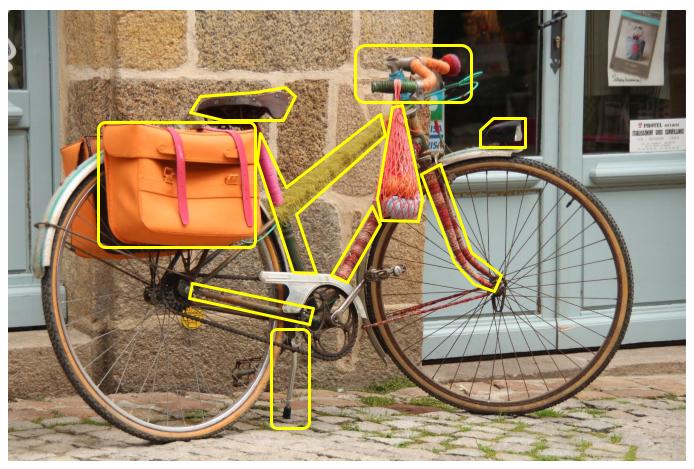
Panning Order
Given the angle and perspective in which I took the photo, and also the position in which the bicycle is standing, I also opted for a lateral movement from left to right (1, 2, and 3), and then a small down-backward movement to the kickstand (4). All of this required the use and combination of various pan-to and scale-by focus effects.

Some touches of color in the narrative
As I was working on this story, having written the main text of the narrative, and having assembled the closeread components (section, stickies, triggers), the voice of my inner visual designer kept murmuring that there was something missing. In particular, it was about the visual appearance of the narrative text. I felt that the color of the text was missing some connection with all the colors in the photo.
The main question I faced was: How can I or what can I do to visually tighten the narrative with the specific colored parts of the bike that I want the viewer to draw their attention to?
I found the answer to this question by adding color to the words naming the colors. For example, when talking about “the orange panniers” I colored the word orange, so that the text looked “the orange panniers.” Similarly with the “pink straps” I colored pink so that it looked as “pink straps.”
To change the color of a given word or set of characters I used a bit of HTML syntax with <span> marks and specifying a color to the attribute style:
the <span style="color:#fe964c">__orange__</span> panniersNotice the use of hexadecimal values, e.g. #fe964c, when specifying the name of a color. You can also use standard names such as red, blue, or green, but I prefer to use hex-colors.
Layout and Format
The layout of this Closeread story is the default one: layout: sidebar-left.
However, there are some non-default formatting styles:
the background color of the cr-section is white,
the background color of the sidebar is
"#ede2cf",the color of the narrative text is black,
the font-size of the narrative text is set to 1.8em,
the font-family of the narrative text uses a serif font.
In particular, the background color of the sidebar that I chose was intentional: I wanted to have a color that matched the sand tones of the cobblestones in the ground as well as the blocks of the wall.
All of these formatting details are specified in the yaml header:
---
title: "A Bicycle Like No Other"
subtitle: "by Gaston Sanchez"
format:
closeread-html:
theme: cosmo
cr-style:
section-background-color: white
narrative-background-color-sidebar: "#ede2cf"
narrative-text-color-sidebar: black
narrative-font-family: 'Georgia, "Times New Roman", Times, serif'
narrative-font-size: 1.8rem
---Take a look
You can take a look at the story of A Bicycle Like No Other here.